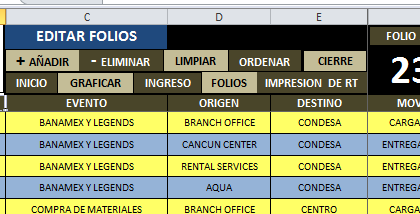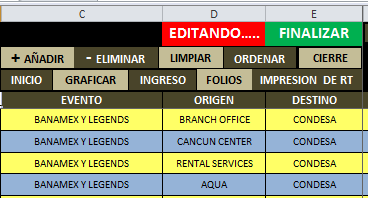Claro, anexo las macros solicitadas.
Sub ALERTA_DE_EDICION()
Dim ComienzoSeg As Single
Dim FinSeg As Single
Dim R As Double
R = 0
TIEMPO_ESP_MAX = 60 'ESTABLECES EL TIEMPO DE ESPERA EN SEGUNDOS
Do While R = O
'
ComienzoSeg = Timer
FinSeg = ComienzoSeg + TIEMPO_ESP_MAX
Do While FinSeg > Timer
DoEvents
TChecq1 = Round(FinSeg - Timer, 0)
If TChecq1 <> TChecq2 Then
TChecq2 = TChecq1
End If
If ComienzoSeg > Timer Then
FinSeg = FinSeg - 24 * 60 * 60
End If
Loop
'AQUI COLOCAS EL CODIGO QUE QUIERES EJECUTAR CADA n SEGUNDOS
Call EDITAR
Loop
End Sub
Sub EDITAR()
Dim Resp As Byte
Resp = MsgBox("Desea Finalizar la Edición de Registros?", _
vbQuestion + vbYesNo, "EDICION DE LOGISTICAS")
If Resp = vbYes Then
Call CAMBIARAEDITARYFINALIZAR1
ActiveSheet.Protect DrawingObjects:=True, Contents:=True, Scenarios:=True
Else
ActiveSheet.Unprotect
End If
Exit Sub
End SubSub EDITARREGISTROS1()
ActiveSheet.Unprotect
Call CAMBIARAEDITANDOYFINALIZAR1
End Sub
Sub EDITARREGISTROS2()
Call CAMBIARAEDITARYFINALIZAR2
ActiveSheet.Protect DrawingObjects:=True, Contents:=True, Scenarios:=True
End Sub
Sub CAMBIARAEDITANDOYFINALIZAR1()
'ESCONDE EDITAR
Range("C1").Select
Range("C1").Activate
With Selection.Font
.ColorIndex = xlAutomatic
.TintAndShade = 0
End With
With Selection.Interior
.Pattern = xlSolid
.PatternColorIndex = xlAutomatic
.ThemeColor = xlThemeColorLight1
.TintAndShade = 0
.PatternTintAndShade = 0
End With
'ACTIVA EDITANDO
Range("D1").Select
With Selection.Interior
.Pattern = xlSolid
.PatternColorIndex = xlAutomatic
.Color = 255
.TintAndShade = 0
.PatternTintAndShade = 0
End With
With Selection.Font
.ThemeColor = xlThemeColorDark1
.TintAndShade = 0
End With
'ACTIVA FINALIZAR
Range("E1").Select
With Selection.Interior
.Pattern = xlSolid
.PatternColorIndex = xlAutomatic
.Color = 5287936
.TintAndShade = 0
.PatternTintAndShade = 0
End With
With Selection.Font
.ThemeColor = xlThemeColorDark1
.TintAndShade = 0
End With
Range("A2").Select
End Sub
Sub CAMBIARAEDITARYFINALIZAR2()
'ACTIVA EDITAR Y ESCONDE EDITANDO Y FINALIZAR
Range("D1,E1").Select
Range("E1").Activate
With Selection.Font
.ThemeColor = xlThemeColorLight1
.TintAndShade = 0.249977111117893
End With
With Selection.Interior
.Pattern = xlSolid
.PatternColorIndex = xlAutomatic
.ThemeColor = xlThemeColorLight1
.TintAndShade = 0
.PatternTintAndShade = 0
End With
Range("C1").Select
With Selection.Interior
.Pattern = xlSolid
.PatternColorIndex = xlAutomatic
.ThemeColor = xlThemeColorLight2
.TintAndShade = 0
.PatternTintAndShade = 0
End With
With Selection.Font
.ThemeColor = xlThemeColorDark1
.TintAndShade = 0
End With
Range("A2").Select
End Sub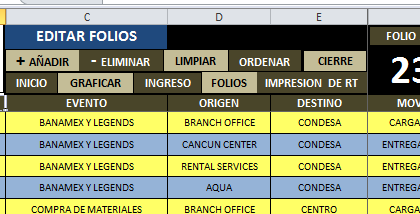
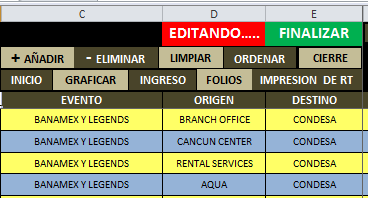
Bueno, basicamente lo que deseo hacer es que si la celda "C1" esta en rojo me arroje una alerta despues de 1 minuto preguntando si deseo seguir editando o finalizo la edición y si elijo la primera opción sencillamente me deje desprotegida la hioja y si elijo segunda opción me proteja la hoja y finalice.