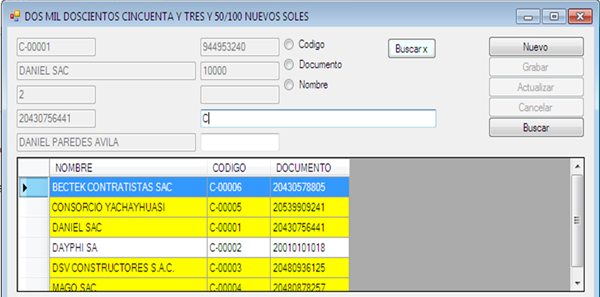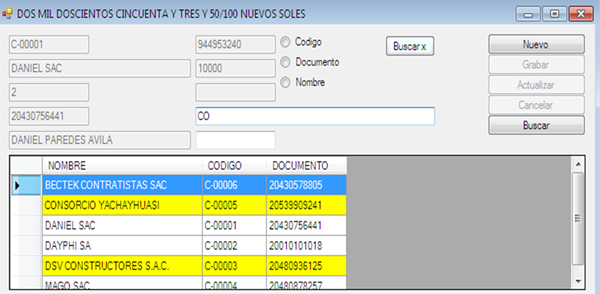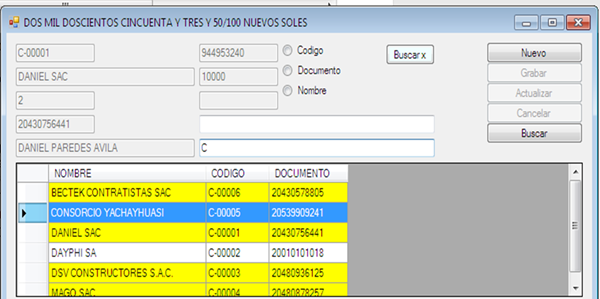Buscar registro en un datagridview
Amigos que tal buenas tardes quisiera ver si me pueden ayudar a buscar y seleccionar un dato en la columna(1) de un datagridview el cual lo voy escribiendo en un textbox tengo este código funciona bien solo que busca en todas las columnas.
For Each row As DataGridViewRow In dgvClientes.Rows If row.IsNewRow Then Exit For For Each cell As DataGridViewCell In row.Cells() If cell.GetType IsNot GetType(DataGridViewTextBoxCell) Then Continue For If cell.Value.ToString.ToUpper.Contains(TextBox9.Text) Then dgvClientes.CurrentCell = cell Exit Sub End If Next Next
De ante mano agradezco a todos que de una y otra forma ayudan a los que carecemos de conocimientos con comentarios positivos en pro del aprendizaje.
1 Respuesta
Respuesta de Miguel Huertas
1