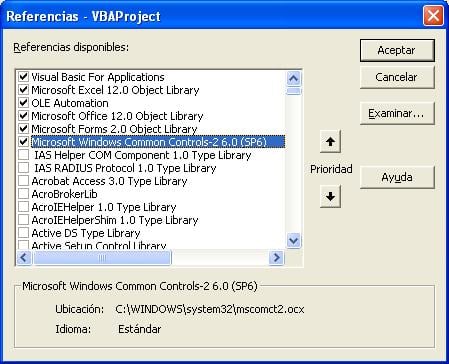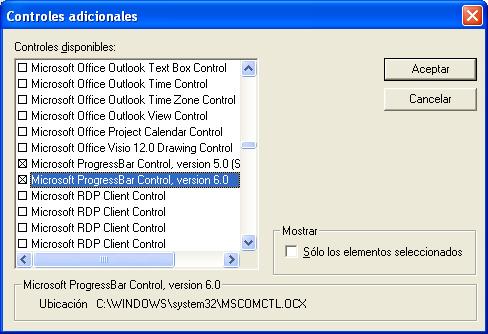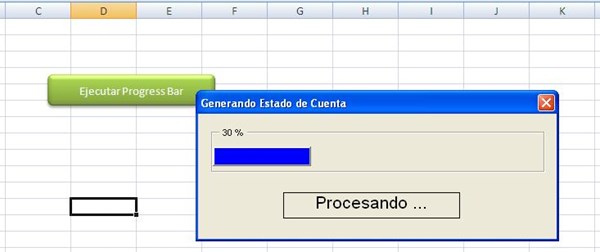Entra al menú de VBA, herramientas, referencias y revisa que tengas estas:
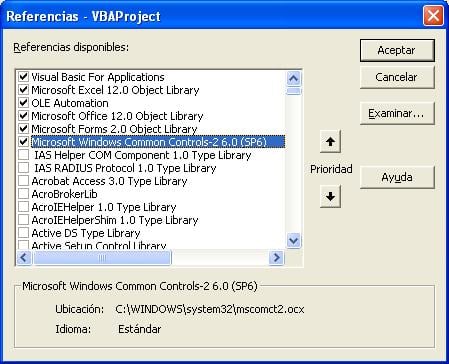
Ahora en herramientas, controles adicionales, busca los siguientes y márcalos
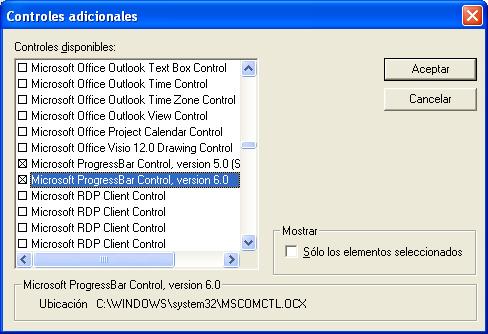
Si no te funcionan entonces habría que adaptar un formulario
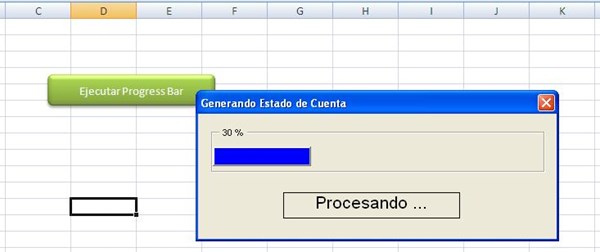
Te anexo el código para simular un progressbar
Private Sub UserForm_Activate()
'Referencia: http://support.microsoft.com/kb/211736/es
'Mod.Por.Dante Amor
LProgress.Width = 0
principal
End Sub
Sub principal()
'Por.Dante Amor
Application.ScreenUpdating = False
con = 1
rep = 10
Label1 = "Procesando ..."
'
fin = Range("A" & Rows.Count).End(xlUp).Row
For i = 1 To fin
'***
'
'Macro
'
'***
If (con * 100) / fin >= rep Then
UpdateProgressBar rep
rep = rep + 10
End If
con = con + 1
Next
Application.ScreenUpdating = True
Label1 = "Proceso Terminado"
End Sub
Sub UpdateProgressBar(ava)
'Por.Dante Amor
UserForm1.Frame1.Caption = Int(ava) & " %"
LProgress.Width = LProgress.Width + 30
DoEvents
Application.Wait Now + TimeValue("00:00:01")
End Sub
También te anexo el archivo para que lo pruebes.
https://www.dropbox.com/s/erzf4jhm6j0siua/progress%20bar6.xlsm?dl=0
Saludos. Dante Amor