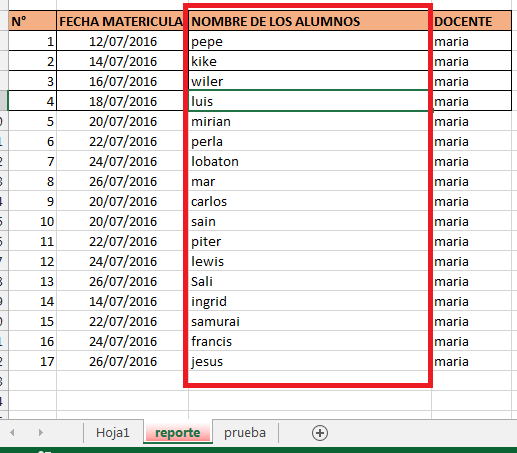H o l a: Experto Dante
He adecuado todo el código a mi nuevo archivo de proyecto quedó estupendo, pero no consigo enumerar después de ordenar
Te anexo el código:
If Cboxaño.ListIndex = -1 Or Cbociclo_report = -1 Or Cboesp_report = -1 Then
MsgBox "DEBE SELECIONAR TODOS LOS CRITERIOS:" + Chr(10) + Chr(10) + "* ESPECIALIDAD" + Chr(10) + "* CICLO" + Chr(10) + "* PERIODO", vbInformation, "IESPP MEO"
Exit Sub
End If
'Por.Dante Amor
Set h1 = Sheets("Pagosxciclo")
Set h2 = Sheets("Rpt2x")
h2.Range("A10:E" & h2.Range("E" & Rows.Count).End(xlUp).Row + 10).ClearContents
j = 10
n = 1
'
For i = 4 To h1.Range("A" & Rows.Count).End(xlUp).Row
espec = IIf(Cboesp_report = "", h1.Cells(i, "D"), Cboesp_report)
cicl = IIf(Cbociclo_report = "", h1.Cells(i, "E"), Cbociclo_report)
peri = IIf(Cboxaño = "", h1.Cells(i, "K"), Cboxaño)
' If espec <> "" Then espec = Val(espec)
'
If h1.Cells(i, "D") = espec And h1.Cells(i, "E") = cicl And h1.Cells(i, "K") = peri Then
h2.Cells(j, "A") = n
h2.Cells(j, "B") = h1.Cells(i, "C")
h2.Cells(j, "C") = CDate(h1.Cells(i, "A"))
h2.Cells(j, "D") = h1.Cells(i, "G")
h2.Cells(j, "E") = h1.Cells(i, "J")
n = n + 1
j = j + 1
End If
Next
u = h2.Range("A" & Rows.Count).End(xlUp).Row
With h2.Sort
.SortFields.Clear
.SortFields.Add Key:=h2.Range("B10:B" & u), SortOn:=xlSortOnValues, _
Order:=xlAscending, DataOption:=xlSortNormal
.SetRange h2.Range("A9:E" & u)
.Header = xlYes
.MatchCase = False
.Orientation = xlTopToBottom
.SortMethod = xlPinYin
.Apply
End With
'u1 = h2.Range("D" & Rows.Count).End(xlUp).Row
'h2.Range("D" & u1 + 1) = "Total"
u = h2.Range("E" & Rows.Count).End(xlUp).Row
h2.Range("E" & u + 1) = WorksheetFunction.Sum(Range("E10:E" & u))
Unload Me