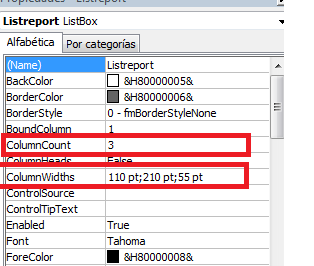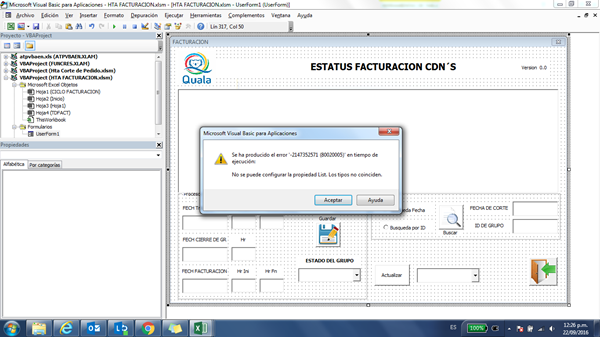Agregar datos de otras Columnas a Listbox Excel vba
B dia,
El código actual solo me trae la primer columna, quisiera saber como traer datos de las columanas siguientes al mismo list box.
Private Sub UserForm_Initialize()
TextBox1.Value = Date
TextBox4.Value = Date
TextBox9.Value = Date
TextBox2 = Format(Time, "hh:mm")
TextBox6 = Format(Time, "hh:mm")
TextBox8 = Format(Time, "hh:mm")
OptionButton1 = True
With ComboBox1
.AddItem "SIN PROCESAR"
.AddItem "PROCESADO"
End With
With ComboBox2
.AddItem "SIN PROCESAR"
.AddItem "PROCESADO"
End With
ComboBox1 = "SIN PROCESAR"
ComboBox2 = "SIN PROCESAR"
ListBox1.Clear
valor = ComboBox1.Value
Sheets("CICLO FACTURACION").Select
Set busca = Sheets("CICLO FACTURACION").Range("k:k").Find(valor, LookIn:=xlValues, lookat:=xlPart)
If Not busca Is Nothing Then
ubica = busca.Address
Do
ubica2 = "$A$" & busca.Row
ListBox1.AddItem Range(ubica2)
i = ListBox1.ListCount - 1
ListBox1.List(i, 1) = Range(ubica2).Offset(0, 1)
ListBox1.List(i, 2) = Range(ubica2).Offset(0, 2)
Set busca = Sheets("CICLO FACTURACION").Range("k:k").FindNext(busca)
Loop While Not busca Is Nothing And busca.Address <> ubica
End If
End Sub