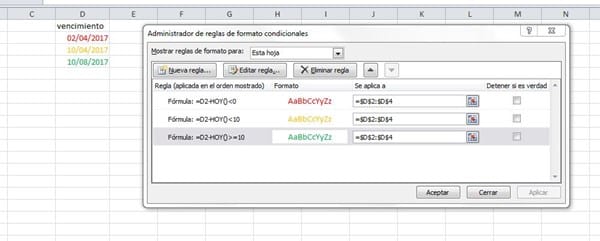Me gustaría hacer que al momento de abrir un archivo me indique que productos están apunto de vencer y cuales ya vencieron
Me gustaría que me pudieran ayudar ha hacer una macro para que al momento de abrir mi archivo me indique mediante la fecha de vencimiento de mis productos, que productos están a punto de vencer, cuales ya vencieron y cuales están a tiempo.
Respuesta de jairo retorno
1
1 respuesta más de otro experto
Respuesta de Victor Rodriguez
1