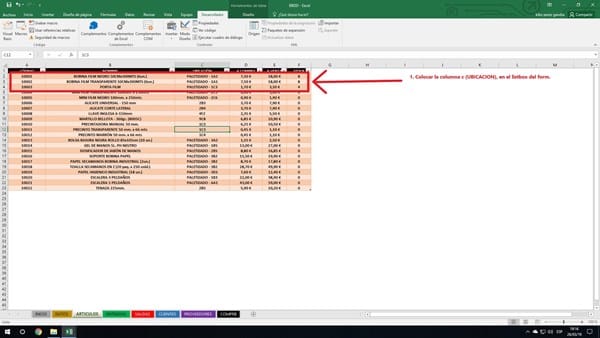¡Gracias!
Vale, ahí tiene la info que me pide.
Como ve, selecciono en el form el nº de pedido. Y me trae toda la info de la hoja SALIDAS.
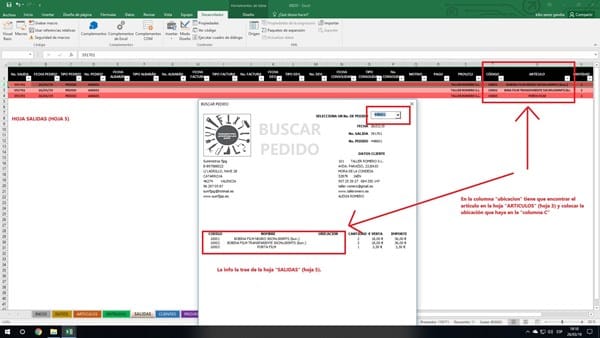 +
+
Necesito, que en el form me coloque la ubicación que haya en la hoja artículos en el correspondiente articulo.
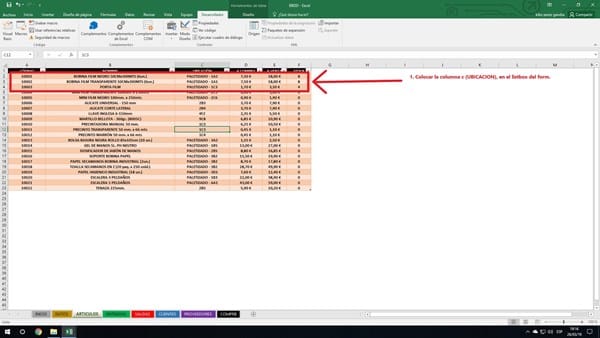
Coloco el código que tengo en el combobox y con el cual me trae toda la info de la hoja salidas:
Private Sub cbx_pedido_Change()
Dim Fila As Long
Dim Final As Long
Me.cbx_pedido.BackColor = &H80000005
'Limpio los controles cuando borro el contenido del ComboBox
If cbx_pedido.Value = "" Then
Me.lb_fecha.Caption = ""
Me.lb_salida.Caption = ""
Me.lb_pedido.Caption = ""
ListBox1.Clear
End If
'Determino el final del listado de la hoja de salidas
Final = GetUltimoR(Hoja5)
For Fila = 2 To Final
If Val(cbx_pedido) = Hoja5.Cells(Fila, 4) Then
Me.lb_cli_nombre = Hoja5.Cells(Fila, 19)
Exit For
End If
Next
'Mostrar info pedido
Me.ListBox1.Clear
items = Hoja5.Range("tbl_SALIDAS").CurrentRegion.Rows.Count
For i = 2 To items
If Hoja5.Cells(i, 4).Value Like Me.cbx_pedido.Text Then
Me.lb_fecha.Caption = Hoja5.Cells(i, 2)
Me.lb_salida.Caption = Hoja5.Cells(i, 1)
Me.lb_pedido.Caption = Hoja5.Cells(i, 4)
Me.ListBox1.AddItem Hoja5.Cells(i, 20)
Me.ListBox1.List(Me.ListBox1.ListCount - 1, 1) = Hoja5.Cells(i, 21)
Me.ListBox1.List(Me.ListBox1.ListCount - 1, 3) = Hoja5.Cells(i, 22)
Me.ListBox1.List(Me.ListBox1.ListCount - 1, 4) = Hoja5.Cells(i, 24)
Me.ListBox1.List(Me.ListBox1.ListCount - 1, 5) = Hoja5.Cells(i, 25)
Me.txt_total.Value = Hoja5.Cells(i, 26)
Me.txt_total = Format(txt_total, "currency")
End If
Next i
'======================================================================
'CON ESTAS LINEAS DE CODIGO PENSÉ QUE FUNCIONARIA, PERO SOLO
' ME TRAE LA 1ª UBICACION DE LA COLUMNA C DE MI HOJA ARTICULOS
'======================================================================
''''''' items2 = Hoja3.Range("tbl_ARTICULOS").CurrentRegion.Rows.Count
''''''' For j = 2 To items2
''''''' If Hoja5.Cells(j, 4).Value Like Me.cbx_pedido.Text Then
''''''' Me.ListBox1.List(Me.ListBox1.ListCount - 1, 2) = Hoja3.Cells(j, 3)
''''''' End If
''''''' Next j
'====================================================================================
For Fila = 2 To Final
If lb_cli_nombre = Hoja6.Cells(Fila, 2) Then
lb_cli_cod.Caption = Hoja6.Cells(Fila, 1)
lb_cli_nombre.Caption = Hoja6.Cells(Fila, 2)
lb_cli_direccion.Caption = Hoja6.Cells(Fila, 3)
lb_cli_poblacion.Caption = Hoja6.Cells(Fila, 4)
lb_cli_cp.Caption = Hoja6.Cells(Fila, 5)
lb_cli_provincia.Caption = Hoja6.Cells(Fila, 6)
lb_cli_telf1.Caption = Hoja6.Cells(Fila, 7)
lb_cli_telf2.Caption = Hoja6.Cells(Fila, 8)
lb_cli_correo.Caption = Hoja6.Cells(Fila, 9)
lb_cli_www.Caption = Hoja6.Cells(Fila, 10)
lb_cli_contacto.Caption = Hoja6.Cells(Fila, 11)
Exit For
End If
Next
End Sub
Private Sub cbx_pedido_Enter()
Dim Fila As Long
Dim Final As Long
Dim Lista As String
Dim Registro As Integer
'Rutina para agregar el listado de números de pedido al ComboBox
For Fila = 1 To cbx_pedido.ListCount
cbx_pedido.RemoveItem 0
Next Fila
'Determino el final del listado de la hoja de salidas
Final = GetUltimoR(Hoja5)
'Agrego todos los números de pedido al ComboBox desde la hoja de salidas
'Sólo operaciónes de pedido
For Fila = 2 To Final
If Hoja5.Cells(Fila, 3) = "PEDIDO" Then
Registro = WorksheetFunction.CountIf(Hoja5.Range(Hoja5.Cells(2, 4), Hoja5.Cells(Fila, 4)), Hoja5.Cells(Fila, 4))
Lista = Hoja5.Cells(Fila, 4)
If Registro = 1 Then
cbx_pedido.AddItem (Lista)
End If
End If
Next
End SubSi necesita mas info, digame, y si quiere le puedo subir el archivo.
MUCHAS GRACIAS!



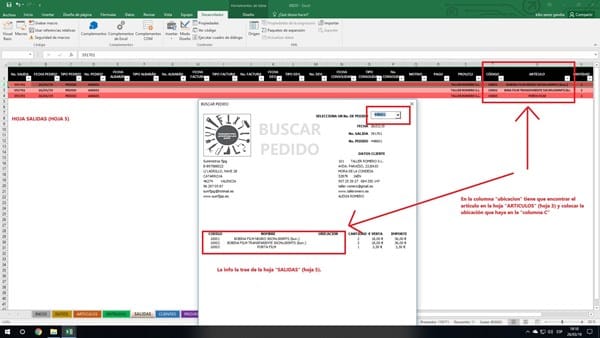 +
+