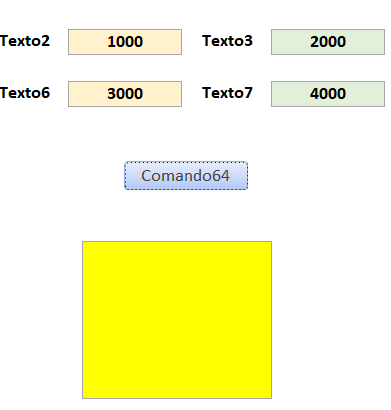Tengo un formulario que no debe executarse si se producen condiciones con dos textbox, pero se me produce un error
Tengo un formulario que no debe executarse si se producen condiciones con dos textbox, pero se me produce un error incomprensible.
Para poder salvar el formulario debe cumplir como condiciones que :
Si textbox2.Value >=textbox6.Value then
no se debe ejecutar la operacion, tambien:
Si Textbox3.Value >=textbox7.Value tampoco se deb ejecutar la operacion.
El problema es que:
Textbox3.Value=9610 y Textbox7. Value=11700 como se puede ver el Textbox7 es mayor que el Textbox3, por lo tanto debería ejecutarse el formulario, pero me dice que no se puede ejecutar porque el Textbox7.value no es mayor que Textbox3.Value.
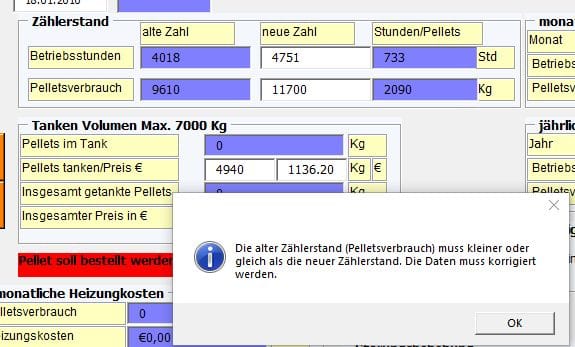
El textbox7.Value=11700 el Textbox3.Value=9610 es decir textbox7. Value>textbox3.Value y sin embargo me da ese error, al poner otros numeros no se me poduce ese error
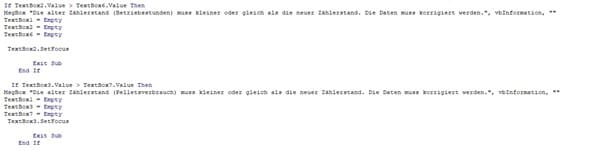
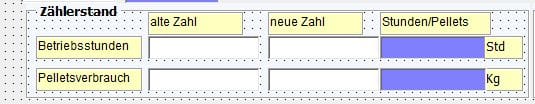
el codigo de salvar es el siguiente:
Private Sub CommandButton1_Click()
Dim Son_Dolu_Satir, Bos_Satir As Long, ver As Long
Application.ScreenUpdating = False
Application.Calculation = xlCalculationManual
Application.EnableEvents = False
ActiveSheet.DisplayPageBreaks = False
If TextBox2.Value > TextBox6.Value Then
MsgBox "Die alter Zählerstand (Betriebsstunden) muss kleiner oder gleich als die neuer Zählerstand. Die Daten muss korrigiert werden.", vbInformation, ""
TextBox1 = Empty
TextBox2 = Empty
TextBox6 = Empty
TextBox2.SetFocus
Exit Sub
End If
If TextBox3.Value > TextBox7.Value Then
MsgBox "Die alter Zählerstand (Pelletsverbrauch) muss kleiner oder gleich als die neuer Zählerstand. Die Daten muss korrigiert werden.", vbInformation, ""
TextBox1 = Empty
TextBox3 = Empty
TextBox7 = Empty
TextBox3.SetFocus
Exit Sub
End If
If TextBox2.Value = "" Then
MsgBox "Please enter a alter Zähler Betriebstunden.", vbExclamation, ""
TextBox2.SetFocus
Exit Sub
End If
If TextBox3.Value = "" Then
MsgBox "Please enter a alter Zähler Peletsverbrauch.", vbExclamation, ""
TextBox3.SetFocus
Exit Sub
End If
If TextBox6.Value = "" Then
MsgBox "Please enter a neuer Zähler Betriebstunden.", vbExclamation, ""
TextBox6.SetFocus
Exit Sub
End If
If TextBox7.Value = "" Then
'MsgBox "Please enter neuer Zähler Pelletsverbrauch.", vbExclamation, ""
TextBox7.SetFocus
Exit Sub
End If
If Me.TextBox1.Value = "" Then
Call MsgBox("The fields are not complete", vbInformation, "Edit Contact")
Exit Sub
End If
For ver = 2 To Cells(Rows.Count, 1).End(xlUp).Row
If Cells(ver, "B") = TextBox1 Then
MsgBox "This Datum,this Pellets is already registered !", vbInformation, ""
TextBox1 = Empty
TextBox6 = Empty
TextBox7 = Empty
Exit Sub: End If: Next
Son_Dolu_Satir = Sheets("Data").Range("A65536").End(xlUp).Row
Bos_Satir = Son_Dolu_Satir + 1
Sheets("Data").Range("A" & Bos_Satir).Value = _
Application.WorksheetFunction.Max(Sheets("Data").Range("A:A")) + 1
Sheets("Data").Range("B" & Bos_Satir).Value = TextBox1.Text 'DATUM
Sheets("Data").Range("C" & Bos_Satir).Value = TextBox6.Text 'alter Zähler Betriebstunden
Sheets("Data").Range("D" & Bos_Satir).Value = TextBox7.Text 'alter Zähler PELLETSVERBRAUCH
Sheets("Data").Range("w" & Bos_Satir).Value = 1700 ' Pelets limit um die behälder zu leeren
' Sheets("Data").Range("F" & Bos_Satir).Value = TextBox5.Text
Sheets("Data").Range("G" & Bos_Satir).Value = TextBox2.Value
Sheets("Data").Range("H" & Bos_Satir).Value = TextBox32.Value
'Sheets("Data").Range("I" & Bos_Satir).Value = TextBox8.Text
Sheets("Data").Range("O" & Bos_Satir).Value = TextBox17.Text
Sheets("Data").Range("P" & Bos_Satir).Value = TextBox18.Text