Suma de varias columnas a ser agregadas con código
Tengo este código que va copiando y pegando datos en donde exista la hoja..
Sub MACOR2() Dim respuesta As Variant respuesta = MsgBox("¿seguro de su factura?", vbYesNo + vbQuestion, "AVISO") If respuesta = vbYes ThenSheets("Hoja1").Select On Error Resume Next Application.ScreenUpdating = False ActiveSheet.Range("$A$3:$D$1000").AutoFilter Field:=4, Criteria1:=">0", _ Operator:=xlAnd Range("a1:d" & Range("a65536:d100").End(xlUp).Row).Select Selection.Copy hoja = Range("A1") existe = False For Each h In Sheets If h.Name = hoja Then existe = True Exit For End If Next If existe Then Sheets(hoja).Activate Cells(1, Range("iv4").End(xlToLeft).Column + 1).Select ActiveSheet.Paste = xlPasteFormulas ActiveSheet.Paste ActiveSheet.Paste = xlPasteFormulas Application.CutCopyMode = False Application.ScreenUpdating = True Else MsgBox "No existe la hoja: " & Range("A1"), vbInformation End If Sheets("Hoja1").Select ActiveSheet.Range("$A$3:$D$1000").AutoFilter Field:=4 Range("A4:A60").Select Selection.ClearContents Range("d1").Value = Range("d1").Value + 1 If factura = vbNo Then Exit Sub End If End IfEnd Subentonces va quedando asi:
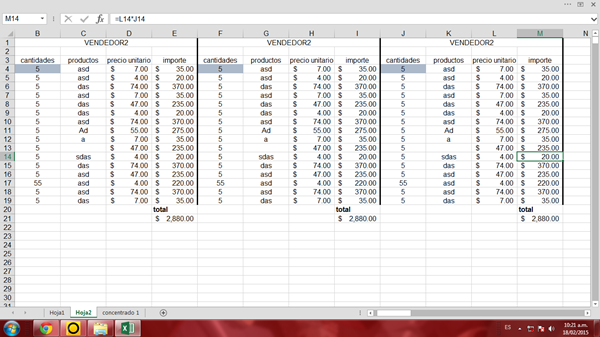
Si voy ejecutando el código me va a seguir poniendo 4 columnas tal cual se muestra en la imagen...
Entonces necesito que las columnas que dice CANTIDADES se sumen para llegar a un total general por producto..
Que la suma se vaya haciendo de izquierda a derecha como se ilustra en el numero 5 así para toda la columna... Y este me arroje el resultado al haber ejecutado la macro 1 o al haber realiazdo 20 veces...
1 Respuesta
Respuesta de Dante Amor
2
