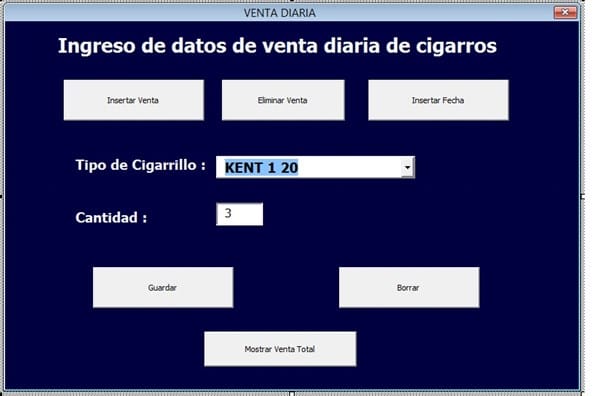Sí, ahí va.
Private Sub CommandButton4_Click()
If ComboBox1 = "KENT 1 20" Then
ActiveSheet.Range("C5").Value = TextBox1.Text
TextBox1.Text = Empty
End If
If ComboBox1 = "KENT 4 20" Then
ActiveSheet.Range("C6").Value = TextBox1.Text
TextBox1.Text = Empty
End If
If ComboBox1 = "LUCKY BLUE 20" Then
ActiveSheet.Range("C7").Value = TextBox1.Text
TextBox1.Text = Empty
End If
If ComboBox1 = "LUCKY ROJO 20" Then
ActiveSheet.Range("C8").Value = TextBox1.Text
TextBox1.Text = Empty
End If
If ComboBox1 = "LUCKY CLIC 20" Then
ActiveSheet.Range("C9").Value = TextBox1.Text
TextBox1.Text = Empty
End If
If ComboBox1 = "KENT BELMONT 20" Then
ActiveSheet.Range("C10").Value = TextBox1.Text
TextBox1.FontSize = 12
TextBox1.Text = Empty
End If
If ComboBox1 = "LUCKY AMARILLO 20" Then
ActiveSheet.Range("C11").Value = TextBox1.Text
TextBox1.Text = Empty
End If
If ComboBox1 = "LUCKY BERRIES 20" Then
ActiveSheet.Range("C12").Value = TextBox1.Text
TextBox1.Text = Empty
End If
If ComboBox1 = "DUNHILL 20" Then
ActiveSheet.Range("C13").Value = TextBox1.Text
TextBox1.Text = Empty
End If
If ComboBox1 = "PALL MALL ROJO 20" Then
ActiveSheet.Range("C14").Value = TextBox1.Text
TextBox1.Text = Empty
End If
If ComboBox1 = "PALL MALL GRIS 20" Then
ActiveSheet.Range("C15").Value = TextBox1.Text
TextBox1.Text = Empty
End If
If ComboBox1 = "PALL MALL AZUL 20" Then
ActiveSheet.Range("C16").Value = TextBox1.Text
TextBox1.Text = Empty
End If
If ComboBox1 = "PALL MALL CLIC 20" Then
ActiveSheet.Range("C17").Value = TextBox1.Text
TextBox1.Text = Empty
End If
If ComboBox1 = "PALL MALL VERDE 20" Then
ActiveSheet.Range("C18").Value = TextBox1.Text
TextBox1.Text = Empty
End If
If ComboBox1 = "LUCKY INDIGO 20" Then
ActiveSheet.Range("C19").Value = TextBox1.Text
TextBox1.Text = Empty
End If
If ComboBox1 = "LUCKY ROJO BLANDO 20" Then
ActiveSheet.Range("C20").Value = TextBox1.Text
TextBox1.Text = Empty
End If
If ComboBox1 = "PALL MALL AZUL 10" Then
ActiveSheet.Range("C21").Value = TextBox1.Text
TextBox1.Text = Empty
End If
If ComboBox1 = "BELMONT LIGHT 10" Then
ActiveSheet.Range("C22").Value = TextBox1.Text
TextBox1.Text = Empty
End If
If ComboBox1 = "PALL MALL VERDE 10" Then
ActiveSheet.Range("C23").Value = TextBox1.Text
TextBox1.Text = Empty
End If
If ComboBox1 = "PALL MALL CLIC 10" Then
ActiveSheet.Range("C24").Value = TextBox1.Text
TextBox1.Text = Empty
End If
If ComboBox1 = "LUCKY AMARILLO 10" Then
ActiveSheet.Range("C25").Value = TextBox1.Text
TextBox1.Text = Empty
End If
If ComboBox1 = "LUCKY BERRIES 10" Then
ActiveSheet.Range("C26").Value = TextBox1.Text
TextBox1.Text = Empty
End If
If ComboBox1 = "KENT 4 10" Then
ActiveSheet.Range("C27").Value = TextBox1.Text
TextBox1.Text = Empty
End If
If ComboBox1 = "LUCKY BLUE 10" Then
ActiveSheet.Range("C28").Value = TextBox1.Text
TextBox1.Text = Empty
End If
If ComboBox1 = "LUCKY CLIC 10" Then
ActiveSheet.Range("C29").Value = TextBox1.Text
TextBox1.Text = Empty
End If
If ComboBox1 = "PHILIPS MORRIS" Then
ActiveSheet.Range("C30").Value = TextBox1.Text
TextBox1.Text = Empty
End If
If ComboBox1 = "CARNIVAL" Then
ActiveSheet.Range("C31").Value = TextBox1.Text
TextBox1.Text = Empty
End If
If ComboBox1 = "FOX" Then
ActiveSheet.Range("C32").Value = TextBox1.Text
TextBox1.Text = Empty
End If
If ComboBox1 = "LUCKY INDIGO 10" Then
ActiveSheet.Range("C33").Value = TextBox1.Text
TextBox1.Text = Empty
End If
If ComboBox1 = "PALL MALL PLOMO 10" Then
ActiveSheet.Range("C34").Value = TextBox1.Text
TextBox1.Text = Empty
End If
If numlist < ComboBox1.ListCount - 1 Then
ComboBox1.Value = ComboBox1.List(ComboBox1.ListIndex + 1)
Else
ComboBox1.Value = ComboBox1.List(0)
End If
TextBox1.Value = ""
TextBox1.SetFocus
Columns("C:C").Select
With Selection.Font
.Name = "Calibri"
.Size = 11
.Strikethrough = False
.Superscript = False
.Subscript = False
.OutlineFont = False
.Shadow = False
.Underline = xlUnderlineStyleNone
.TintAndShade = 0
End With
Selection.Font.Bold = False
End Sub
Tampoco me corrió con los cuadros de mensajes, por eso no los puse.