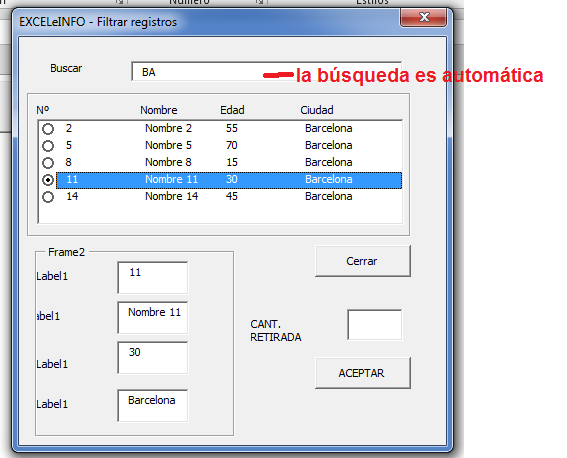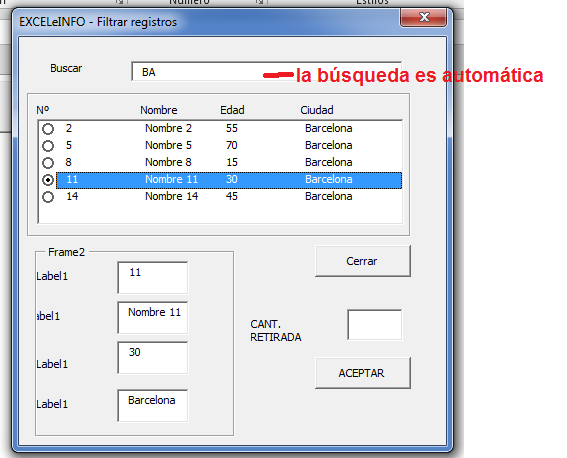[Hola
Te paso la macro actualizada para buscar, lo pones en el evento change de Textfiltro.
Private Sub txtFiltro1_Change()
'
'[Act. Por Adriel Ortiz
'
txtFiltro1 = UCase(txtFiltro1)
Set h5 = Sheets("Hoja1")
ListBox1.Clear
For i = 3 To h5.Range("B" & Rows.Count).End(xlUp).Row
cad = h5.Cells(i, "A") & UCase(h5.Cells(i, "A")) & h5.Cells(i, "B") & UCase(h5.Cells(i, "B")) & h5.Cells(i, "C") & UCase(h5.Cells(i, "C")) & h5.Cells(i, "D") & UCase(h5.Cells(i, "D"))
If cad Like "*" & UCase(txtFiltro1) & "*" Then
With ListBox1
.AddItem h5.Cells(i, "A")
.List(.ListCount - 1, 1) = h5.Cells(i, "B")
.List(.ListCount - 1, 2) = h5.Cells(i, "C")
.List(.ListCount - 1, 3) = h5.Cells(i, "D")
End With
End If
Next
End Sub
y esto para mostrar datos del listbox al textbox, pon esto en el evento click del listbox, la búsqueda es para las cuatro columnas.
Private Sub ListBox1_Click()
'
'Act. Por Adriel ortiz
'
TextBox1 = ListBox1.List(ListBox1.ListIndex, 0)
TextBox2 = ListBox1.List(ListBox1.ListIndex, 1)
TextBox3 = ListBox1.List(ListBox1.ListIndex, 2)
TextBox4 = ListBox1.List(ListBox1.ListIndex, 3)
End Sub
tu formulario queda así