Macro para ordenar por nombre y después sacar subtotales.
Me podrían ayudar por favor tengo una base de datos la cual necesito acomodar por orden alfabético y después sacar un subtotal del monto por cada cambio en el nombre me ayudan a hacerlo automático por favor mando ejemplo de mi hoja
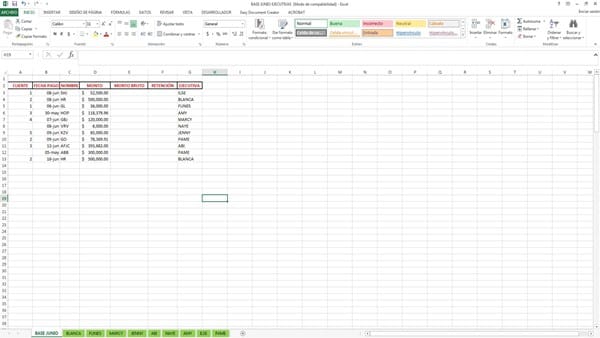
Original
Acomodado y con totales
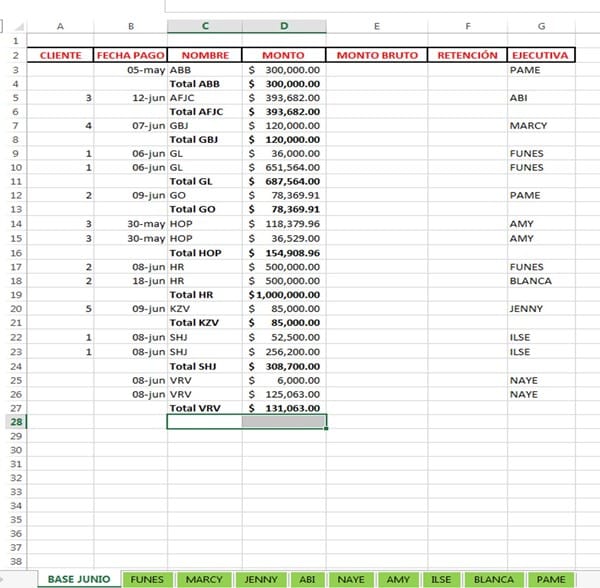
2 Respuestas
Respuesta de Adriel Ortiz Mangia
1
Respuesta de Programar Excel
