Error al actualizar automáticamente listbox
Para James Bond: Buenos días antes que nada agradecer por la ayuda que nos dan bueno mi problema es el siguiente : tu me enviaste una macro que es esta:
Private Sub CommandButton1_Click()
Set datos = Range("a1").CurrentRegion
With datos
ultimo = .Columns(2).Rows.End(xlDown)
separa = Split(ultimo, "-")
numero = WorksheetFunction.Text(Val(separa(0)) + 1, "0000")
an = Right(Year(Date), 2)
TextBox1.Text = numero & "-" & an
cuenta = WorksheetFunction.CountA(.Columns(2))
.Cells(cuenta + 1, 2) = TextBox1.Text
End With
End Subpara poder generar números de notificación automáticos que estuvo muy buena a esa macro yo le aumente algunas cosas mas para poder generar un id automático y a la vez que se actualice en un listbox cada vez que ingreso 1 nuevo registro el problema es que el primero que hice me funciono a la perfección pero ahora los que estoy haciendo me lanzan error y no se porque acá te muestro el formulario y lo que hice:
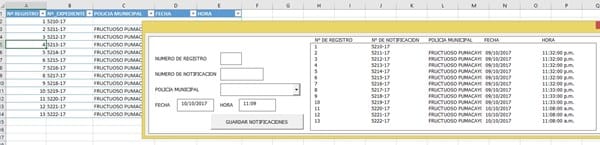
Private Sub CommandButton1_Click()
Set datos = Range("a1").CurrentRegion
If ComboBox1.Value = "" Then
MsgBox "Debe ingresar el POLICIA_MUNICIPAL", vbInformation, "MENSAJE"
Else
Set h2 = Sheets("NOTIFICACIONES")
UltimaFila = h2.Range("A" & Rows.Count).End(xlUp).Row + 1
UltimaFil = h2.Range("A" & Rows.Count).End(xlUp).Row
With datos
ultima = .Columns(1).Rows.End(xlDown)
ultimo = .Columns(2).Rows.End(xlDown)
separa = Split(ultimo, "-")
numero = WorksheetFunction.Text(Val(separa(0)) + 1, "0000")
an = Right(Year(Date), 2)
TextBox2.Text = numero & "-" & an
TextBox1.Text = UltimaFil
cuenta = WorksheetFunction.CountA(.Columns(2))
.Cells(cuenta + 1, 2) = TextBox2.Text
h2.Cells(UltimaFila, 1) = Application.WorksheetFunction.Max(h2.Range("A:A")) + 1
h2.Cells(cuenta + 1, 2) = TextBox2.Text
h2.Cells(UltimaFila, 3) = ComboBox1.Value
h2.Cells(UltimaFila, 4) = CDate(TextBox3.Value)
h2.Cells(UltimaFila, 5) = CDate(TextBox4.Value)
End With
End If
End Sub
Private Sub UserForm_Initialize()
TextBox3 = DateValue(Now)
TextBox4 = Format(Now, "hh:mm")
Sheets("NOTIFICACIONES").Select
ListBox1.RowSource = ""
ListBox1.RowSource = ("A2:E" & Cells(Rows.Count, 1).End(xlUp).Row)
End Sub
Ahora te quiero pedirte por favor si me puedes indicar porque me funciona en un archivo bien y ahora en los nuevos que hago se cuelga me vota del sistema vas a disculpar que sea insistente pero no quiero quedarme con la duda hice un formulario muy bueno siguiendo la macro que me diste y agregando esas cosas más y me funciono perfectamente pero ahora no me vota y me vota lanzándome error en range worksheet
Por favor necesito que me puedas indicar que es lo que pasa muchas gracias y disculpa por las molestias

