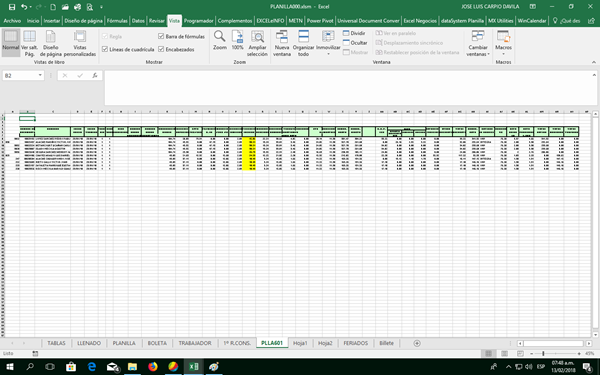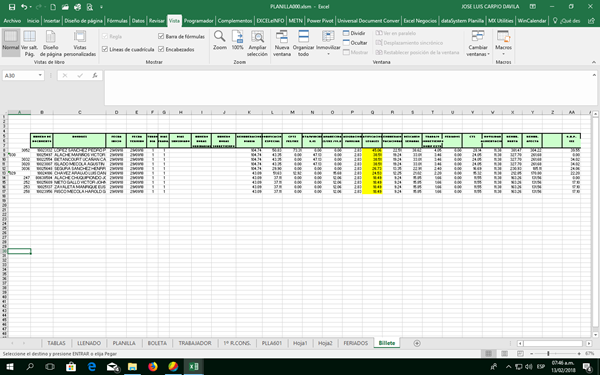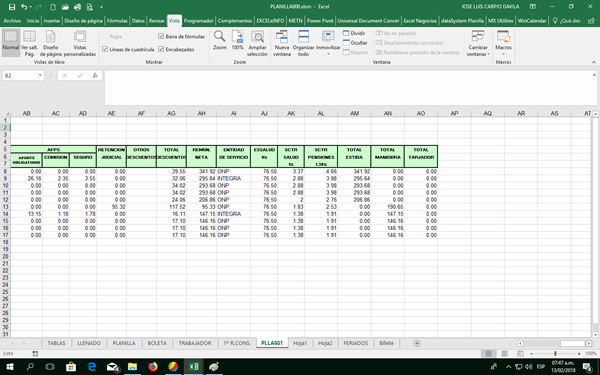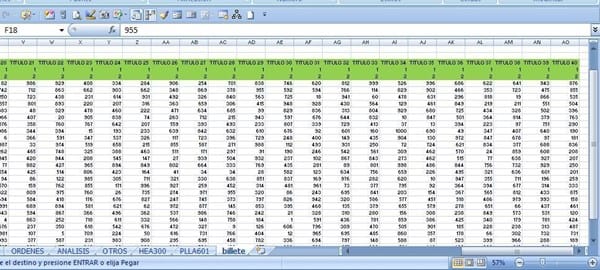Extraer datos dentro de hoja con formato array
A los miembros de este foto, en una oportunidad el amigo Dante Amor, me brindo una macro, el cual permite extraer información de una columna o columnas especificas, en esta ocasión necesito extraer toda la información de dicha hoja es decir desde la Columna A hasta la AO, pero dicho macro solo me esta admitiendo desde la A hasta a la AB, faltando desde la AC a la AO, adjunto código:
Sub CopiarHojaMineral()
'Por.Dante Amor
Application.DisplayAlerts = False
Application.ScreenUpdating = False
Set h1 = Sheets("PLLA601")
hoja = "Billete"
ini = 1
fin = h1.Range("AO" & Rows.Count).End(xlUp).Row
'
For Each h In Sheets
If UCase(h.Name) = UCase(hoja) Then
existe = True
Exit For
End If
Next
If existe Then
Sheets(hoja).Delete
End If
Set h2 = Sheets.Add(after:=Sheets(Sheets.Count))
h2.Name = hoja
'
cols = Array("A", "B", "C", "D", "E", "F", "G", "H", "I", "J", "K", "L", "M", "N", "O", "P", "Q", "R", "S", "T", "U", "V", "W", "X", "Y", "Z", "AA", "AB", "AC", "AD", "AE", "AF", "AG", "AH", "AI", "AJ", "AK", "AL", "AM", "AN", "AO")
j = 1
For i = LBound(cols) To UBound(cols)
h1.Range(cols(i) & ini & ":" & cols(i) & fin).Copy h2.Cells(1, j)
h1.Range(cols(i) & ini & ":" & cols(i) & fin).Copy
h2.Cells(1, j).PasteSpecial Paste:=xlPasteColumnWidths
h2.Cells(1, j).PasteSpecial Paste:=xlPasteValues
j = j + 1
Next
'
For i = ini To fin
alto = h1.Cells(i, "A").RowHeight
h2.Cells(i, "A").RowHeight = alto
Next
MsgBox "Copia terminada"
End Sub
Y me esta emitiendo un error:
h2.Cells(1, j).PasteSpecial Paste:=xlPasteValues