Corrección a un sector de Macro
Este es el padazxo que quiero corregir para que SOLO en columna B.
¿Qué la A se repite? No importa que se repita en A pero no en B
Private Sub cbtNueClien_Click()
On Error Resume Next
Dim fila As Integer
Set ws = ActiveSheet
If cboHojas.Value = "" Then
MsgBox "NO HA SELECCIONADO HOJA"
Exit Sub
Else
'Viene de la Function valida(wtext As MSForms.Control, num)
If MINCaracter(txtCod, "Cod/Producto", 10) = False Then Exit Sub ''AQUI 10 DIGITOS MINIMO y MAX
''''''''''''''
If Application.CountIf(ActiveSheet.Range("B2:B50000"), txtProd.Value) Then 'Busca en la columna A si existe el contacto
Rem Si existe la rutina llega solo al If mensage. si no existe, brinca después de Else para insertar los datos.
Mensage = MsgBox("El producto " & txtProd.Text & " ya existe." & vbCrLf & vbCrLf & _
"Puede escribir nuevo nombre y seguir, o en otro proceso editar datos", vbInformation + vbOKOnly, "CONTACTO EXISTENTE")
txtProd.Text = "" 'Si manda mensaje, Limpia el TextBox (txtProd)
If Mensage = vbOK Then Exit Sub 'Del mensaje presionas OK y hasta el Exit Sub llega la rutina
Else
'''''''''''''
'Inserta datos de nuevo cliente
With ws
fila = .Range("A2:A25000").Find(txtCod, lookat:=xlWhole).Row
If Err.Number = 91 Then
fila = .Range("b" & .Rows.Count).End(xlUp)(2).Row
Call ingresar_datos(fila)
Exit Sub
End If
Call ingresar_datos(fila)
End With
End If
End If
Buscar.Enabled = False
End SubComo está la macro no f8nciona de la manera que pretendo.
Ya elimine sobre la A y no me funciona hasta que tuve que recurrir a otr olibro para colocar la macro como inicialmente estaba.
1 Respuesta
En la hoja se ve que ya existe el código y nombre igual
El botón de Validar producto (Private Sub cbtNueClien_Click() ) que no permita repetición de nombre, pero si permita la repetición de código. Para que obligue a dar un nombre diferente o salga de la macro después que el mensaje te dice que ya existe igual nombre, cambie el nombre, o salga de la macro
El boton de edicion (Private Sub cbtEdCli_Click() ) de igual forma no permita repeticion de nombre, pero si permita la repeticion de código.
Si acepta cambiar el nombre, SOLO limpia el txtProd (nombre de producto) y sigues, si no acepta sale de la macro.
Para editar un producto, se selecciona uno del listBox y rellena todos los cuadros de texto y el txtCod aparece False para que no se pueda cambiar.
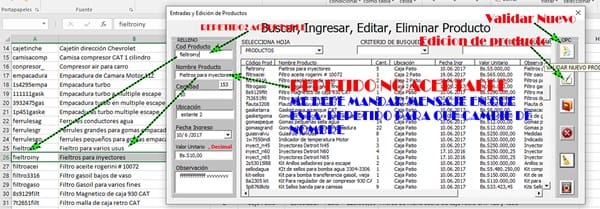
Es de agradecerte tu paciencia, no se si mi explicación t es clara o necesitas de algo más, tal vez soy un tanto perco en explicar las cosas, trato lo mejor posible.
Gracias
La macro de edición
Private Sub cbtEdCli_Click() 'Valida Edicion
On Error Resume Next
Dim fila As Integer
Set ws = ActiveSheet
With ws
fila = .Range("A2:A25000").Find(txtCod, lookat:=xlWhole).Row
If Err.Number = 91 Then
fila = .Range("B" & .Rows.Count).End(xlUp)(2).Row
Call ingresar_EdCli(fila)
Exit Sub
End If
Call ingresar_EdCli(fila)
End With
'Buscar.Enabled = False
End Sub
Explica, qué debe hacer la macro, en cada una de las siguientes situaciones:
1. NO existe el código y NO existe el nombre.
2. NO existe el código y SÍ existe el nombre.
3. SÍ existe el código y SÍ existe el nombre.
4. SÍ existe el código y NO existe el nombre.
1. NO existe el código y NO existe el nombre. = seguir con la macro
2. NO existe el código y SÍ existe el nombre. = Debe mandar mensaje para poder cambiar el nombre o terminar la macro. Ej. MsgBox = " desea cambiar nombre? o terminar la macro?"
En el MsgBox Si le digo, Cacelar, limpia el cuadro de nombre para escribir nuevo nombre.
Si le digo SI, terminar la macro. (El punto 2 verás cual va, Cancelar, si SI o NO, o si NO o SI
3. SÍ existe el código y SÍ existe el nombre. = igual que el punto 2 aunque exista el código. Se puede repetir SOLO el código, NO el nombre.
4. SÍ existe el código y NO existe el nombre. = seguir con la macro.
¿Por qué esto? MsgBox = " desea cambiar nombre? o terminar la macro?"
Porque en el libro también hay un form para dar entrada o salida a productos con mismo nombre, y código que solo agrega Cantidad en entrada o salida
Por eso para Editar (2º botón en el form frmProd) aparecen desactivadas las cajas de texto Código, Nombre producto y Cantidad si no no tendría sentido el otro form para entrada y salida
Gracias dante por tu paciencia y ayuda desinteresada
Prueba esto:
Private Sub cbtNueClien_Click()
Dim ws As Worksheet
Dim f As Range
Dim fila As Long
Dim respuesta As Variant
'
Set ws = ActiveSheet
If cboHojas.Value = "" Then
MsgBox "NO HA SELECCIONADO HOJA"
Exit Sub
End If
'
With ws
'Viene de la Function valida(wtext As MSForms.Control, num)
If MINCaracter(txtCod, "Cod/Producto", 10) = False Then Exit Sub ''AQUI 10 DIGITOS MINIMO y MAX
If Application.CountIf(.Range("B:B"), txtProd.Value) Then 'Busca en la columna A si existe el contacto
respuesta = MsgBox("El producto " & txtProd.Text & " ya existe." & vbCrLf & vbCrLf & _
"Desea cambiar nombre", vbQuestion + vbYesNo, "CONTACTO EXISTENTE")
If respuesta = vbYes Then
txtProd.Text = "" 'Si manda mensaje, Limpia el TextBox (txtProd)
txtProd.SetFocus
Exit Sub
Else
End
End If
End If
'Inserta datos de nuevo cliente
Set f = .Range("A:A").Find(txtCod, , xlValues, xlWhole, , , False)
If Not f Is Nothing Then
fila = f.Row
Else
fila = .Range("A" & .Rows.Count).End(xlUp)(2).Row
End If
Call ingresar_datos(fila)
End With
Buscar.Enabled = False
End Sub
Hola dante. En este caso, en la macro enviada m sucede esto
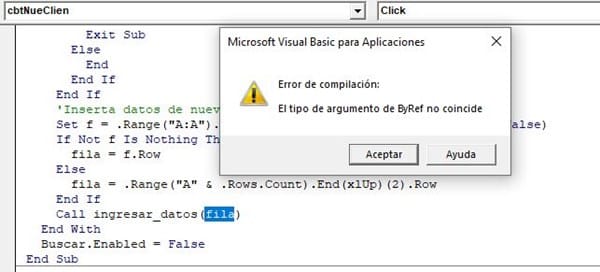
¿Qué puedo hacer aquí? Para mi es desconocido
Pregunto si el detalle de que me machuca la línea donde exista un código ya existente
With ws
fila = .Range("A2:A50000").Find(txtCod, lookat:=xlWhole).Row
If Err.Number = 91 Then
fila = .Range("b" & .Rows.Count).End(xlUp)(2).Row
Call ingresar_datos(fila)
Exit Sub
End If
Call ingresar_datos(fila)
End WithPorque al ingresar nuevo en que ecribo un codigo ya existente sin saberlo, le doy al boton nuevo producto (cbtNueClien) y me lo coloca EN LA LINEA donde ya existe uno con el mismo codigo.
Queda el mismo código, escrito inocentemente sin saber que ya existe dichpo código pero el nombre y demás lo cambia si lo escribo diferente al de la línea ya existente
No sé cómo tienes declarada la variable fila o cómo está en tu macro "ingresar_datos"
Prueba lo siguiente, cambia la variable fila por n.
Private Sub cbtNueClien_Click()
Dim ws As Worksheet
Dim f As Range
Dim n As Long
Dim respuesta As Variant
'
Set ws = ActiveSheet
If cboHojas.Value = "" Then
MsgBox "NO HA SELECCIONADO HOJA"
Exit Sub
End If
'
With ws
'Viene de la Function valida(wtext As MSForms.Control, num)
If MINCaracter(txtCod, "Cod/Producto", 10) = False Then Exit Sub ''AQUI 10 DIGITOS MINIMO y MAX
If Application.CountIf(.Range("B:B"), txtProd.Value) Then 'Busca en la columna A si existe el contacto
respuesta = MsgBox("El producto " & txtProd.Text & " ya existe." & vbCrLf & vbCrLf & _
"Desea cambiar nombre", vbQuestion + vbYesNo, "CONTACTO EXISTENTE")
If respuesta = vbYes Then
txtProd.Text = "" 'Si manda mensaje, Limpia el TextBox (txtProd)
txtProd.SetFocus
Exit Sub
Else
End
End If
End If
'Inserta datos de nuevo cliente
Set f = .Range("A:A").Find(txtCod, , xlValues, xlWhole, , , False)
If Not f Is Nothing Then
n = f.Row
Else
n = .Range("A" & .Rows.Count).End(xlUp)(2).Row
End If
Call ingresar_datos(n)
End With
Buscar.Enabled = False
End SubSi tienes problemas, entonces pon aquí todo tu código.
La macro funciona para mí.
Private Sub cbtNueClien_Click()
On Error Resume Next
Dim fila As Integer
Set ws = ActiveSheet
If cboHojas.Value = "" Then
MsgBox "NO HA SELECCIONADO HOJA"
Exit Sub
Else
'Viene de la Function valida(wtext As MSForms.Control, num)
If MINCaracter(txtCod, "Cod/Producto", 10) = False Then Exit Sub ''AQUI 10 DIGITOS MINIMO
''''''''''''''
If Application.CountIf(ActiveSheet.Range("B2:B50000"), txtProd.Value) Then 'Busca en la columna A si existe el contacto
Rem Si existe la rutina llega solo al If mensage. si no existe, brinca después de Else para insertar los datos.
Mensage = MsgBox("El producto " & txtProd.Text & " ya existe." & vbCrLf & vbCrLf & _
"Puede escribir nuevo nombre y seguir, o en otro proceso editar datos", vbInformation + vbOKOnly, "CONTACTO EXISTENTE")
txtProd.Text = "" 'Si te dá mensage, Limpia el TextBox
If Mensage = vbOK Then Exit Sub 'Del mensage presionas OK y hasta el Exit Sub llega la rutina
Else
''''
'Inserta datos de nuevo cliente
With ws
fila = .Range("A2:A25000").Find(txtCod, lookat:=xlWhole).Row
If Err.Number = 91 Then
fila = .Range("b" & .Rows.Count).End(xlUp)(2).Row
Call ingresar_datos(fila)
Exit Sub
End If
Call ingresar_datos(fila)
End With
End If
End If
Buscar.Enabled = False
End Sub
'---------------------- --------------------------------- ----------------------
'Inserta y luego ordena alfabeticamente de B hasta G tomando columna B
Sub ingresar_datos(fila As Integer, Optional OrdenarPor As String = "B") 'Ordena por la columna B
Set ws = ActiveSheet
Application.ScreenUpdating = False
With ws
.Cells(fila, 1) = txtCod
.Cells(fila, 2) = txtProd
.Cells(fila, 3) = txtProve
.Cells(fila, 4) = txtFactu
.Cells(fila, 5) = Format(DTPicker1, "mm/dd/yyyy") 'DTPicker1 en ves de txtFFact
' .Cells(fila, 5) = NumberFormat = "dd/mm/yyyy" 'dar formato a la celda
.Cells(fila, 6) = CDbl(txtUbic.Value)
.Cells(fila, 7) = txtObser
.Range("A2:G" & fila).Sort key1:=.Range(OrdenarPor & fila)
End With
Application.ScreenUpdating = True
'limpiar controles
Call Limpar(Me)
'carga ListBox
Call BuscaCambio
Call actualizar_lista
Call contador(Me)
Range(Cells(Selection.Row, 1), Cells(Selection.Row, 7)).Select
'Range("A2").Select
txtCod.SetFocus
End Sub
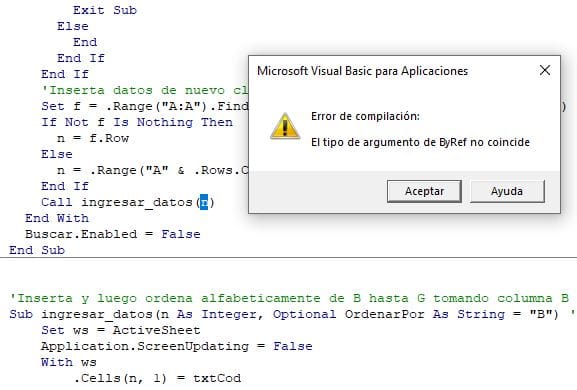
Buen día Dante. Este es el código integro que me dejaste En ingresar datos le cambie fila por nen el código también en ingresar datos
En prencipio m dyo este error, le cabie Integer por range en la variable y paso a mencionar este
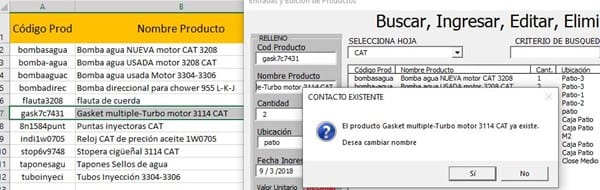
Le respondo Si y cambio el nombre le doy a boton ingresar nuevo, me acusa acá,
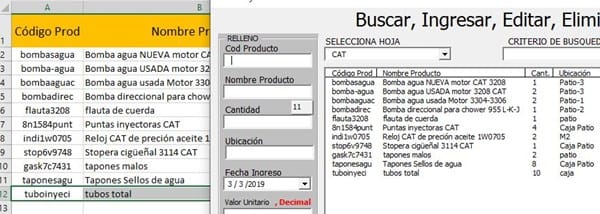
Repito el código pero le cambio el nombre como menciono arriba le doy a ingresa renuevo y me reemplaza toda la línea como se ve la ultima línea de las 2 imágenes ultimas 2 imágenes
Pero no veo que hayas reemplazado tu código por el mío.
Intenta nuevamente, quita tu código y pon el mío
Private Sub cbtNueClien_Click()
Dim ws As Worksheet
Dim f As Range
Dim n As Long
Dim respuesta As Variant
'
Set ws = ActiveSheet
If cboHojas.Value = "" Then
MsgBox "NO HA SELECCIONADO HOJA"
Exit Sub
End If
'
With ws
'Viene de la Function valida(wtext As MSForms.Control, num)
If MINCaracter(txtCod, "Cod/Producto", 10) = False Then Exit Sub ''AQUI 10 DIGITOS MINIMO y MAX
If Application.CountIf(.Range("B:B"), txtProd.Value) Then 'Busca en la columna A si existe el contacto
respuesta = MsgBox("El producto " & txtProd.Text & " ya existe." & vbCrLf & vbCrLf & _
"Desea cambiar nombre", vbQuestion + vbYesNo, "CONTACTO EXISTENTE")
If respuesta = vbYes Then
txtProd.Text = "" 'Si manda mensaje, Limpia el TextBox (txtProd)
txtProd.SetFocus
Exit Sub
Else
End
End If
End If
'Inserta datos de nuevo cliente
Set f = .Range("A:A").Find(txtCod, , xlValues, xlWhole, , , False)
If Not f Is Nothing Then
n = f.Row
Else
n = .Range("A" & .Rows.Count).End(xlUp)(2).Row
End If
Call ingresar_datos(n)
End With
Buscar.Enabled = False
End SubY también cambia esta línea
Sub ingresar_datos(fila As Integer, Optional OrdenarPor As String = "B")
Por esta línea:
Sub ingresar_datos(fila As Long, Optional OrdenarPor As String = "B")
Todo esto lo tienes que borrar
Private Sub cbtNueClien_Click()
On Error Resume Next
Dim fila As Integer
Set ws = ActiveSheet
If cboHojas.Value = "" Then
MsgBox "NO HA SELECCIONADO HOJA"
Exit Sub
Else
'Viene de la Function valida(wtext As MSForms.Control, num)
If MINCaracter(txtCod, "Cod/Producto", 10) = False Then Exit Sub ''AQUI 10 DIGITOS MINIMO
''''''''''''''
If Application.CountIf(ActiveSheet.Range("B2:B50000"), txtProd.Value) Then 'Busca en la columna A si existe el contacto
Rem Si existe la rutina llega solo al If mensage. si no existe, brinca después de Else para insertar los datos.
Mensage = MsgBox("El producto " & txtProd.Text & " ya existe." & vbCrLf & vbCrLf & _
"Puede escribir nuevo nombre y seguir, o en otro proceso editar datos", vbInformation + vbOKOnly, "CONTACTO EXISTENTE")
txtProd.Text = "" 'Si te dá mensage, Limpia el TextBox
If Mensage = vbOK Then Exit Sub 'Del mensage presionas OK y hasta el Exit Sub llega la rutina
Else
''''
'Inserta datos de nuevo cliente
With ws
fila = .Range("A2:A25000").Find(txtCod, lookat:=xlWhole).Row
If Err.Number = 91 Then
fila = .Range("b" & .Rows.Count).End(xlUp)(2).Row
Call ingresar_datos(fila)
Exit Sub
End If
Call ingresar_datos(fila)
End With
End If
End If
Buscar.Enabled = False
End SubY pones el nuevo código que te envié.
- Compartir respuesta
