Crear PDF y guardar en Datos Adjuntos
Tengo creado un informe que se abre por el registro activo de un formulario. Desde ese formulario necesito que me cree un archivo PDF de manera oculta y lo guarde en los datos adjuntos. El nombre que debe darle al archivo PDF que genere, debe ser un numero propio del registro que tiene 4 dígitos y añada 3 dígitos mas según numero de archivos tenga ya guardado ese registro. Por ejemplo si el numero de registro es 1145 y es el primer PDFque se crea, el nombre del archivo seria 1145001, y si fuera por ejemplo el cuarto 1145004.
1 respuesta
Necesita una tabla temporal para almacenar los nombres de archivos que retorne la función, una función para obtener el siguiente archivo y una función para adjuntar el archivo. Le preparé este ejemplo.
TABLAS
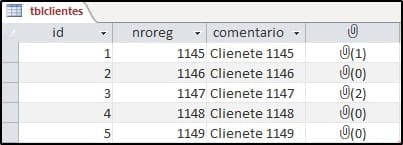
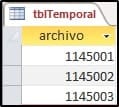
Esta tabla se actualiza cada vez que se ejecute la función.
FORMULARIO
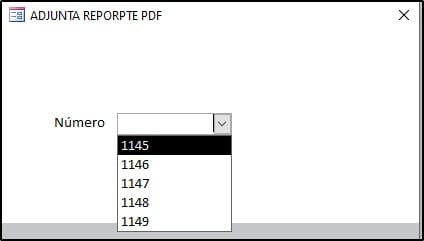
REPORTE
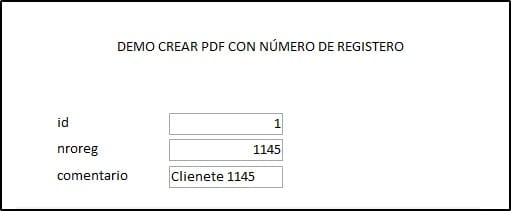
CÓDIGO DEL EVENTO DESPUES DE ACTUALIZAR DEL CUADRO COMBINADO
Private Sub cboNumero_AfterUpdate()
On Error GoTo hay_error
Dim strSgte As String
Dim strArchivoAdj As String
strSgte = sigtePDF(CurrentProject.Path, Me.cboNumero.Column(1), "PDF")
strArchivoAdj = CurrentProject.Path & "\" & strSgte & ".PDF"
DoCmd.OpenReport "rptInforme", acViewPreview, , "[nroreg] = " & Me.cboNumero.Column(1), acHidden
DoCmd.OutputTo acOutputReport, "rptInforme", acFormatPDF, strArchivoAdj, False
DoCmd.Close acReport, "rptInforme"
Call Adjunta("tblclientes", "archivo", "nroreg", Me.cboNumero.Column(1), strArchivoAdj)
If Err.Number = 0 Then
MsgBox "Archivo PDF creado satisfactoriamente", vbInformation, "Le informo"
End If
hay_error_exit:
Exit Sub
hay_error:
MsgBox "Ocurrió el error " & Err.Number & " - " & Err.Description, vbCritical, "Error..."
Resume hay_error_exit
End SubCÓDIGO DE LA FUNCION sigtePDF
Public Function sigtePDF(mpath As String, lnregistro As Long, mextension As String) As String
'Función obtener el siguiente archivo con base en el número de registro
'y la extensión
Dim MiPc, Carpeta, Archivos, archivo
Dim miext As String
Dim cant_tem As Long
CurrentDb.Execute "DELETE FROM tblTemporal"
Set MiPc = CreateObject("Scripting.FileSystemObject")
Set Carpeta = MiPc.GetFolder(mpath)
Set Archivos = Carpeta.Files
For Each archivo In Archivos
miext = MiPc.GetExtensionName(archivo.Name)
If miext = mextension And mid(archivo.Name, 1, 4) = lnregistro Then
CurrentDb.Execute "INSERT INTO tblTemporal(archivo) VALUES('" & mid(archivo.Name, 1, 7) & "')"
End If
Next
cant_tem = Nz(DMax("[archivo]", "tblTemporal"))
If cant_tem = 0 Then
sigtePDF = lnregistro & "001" & "." & mextension
Else
sigtePDF = cant_tem + 1 & "." & mextension
End If
End FunctionCÓDIGO DE LA FUNCIÓN ADJUNTA
Public Function Adjunta(strTabla, strCampoAdjunto, strIDcampo As String, i As Long, strArchivo As String)
Dim cdb As DAO.Database, rstMain As DAO.Recordset, rstAttach As DAO.Recordset2, _
fldAttach As DAO.Field2
Set cdb = CurrentDb
Set rstMain = cdb.OpenRecordset("SELECT " & strCampoAdjunto & " FROM " & strTabla & " where " & strIDcampo & "= " & i, dbOpenDynaset)
rstMain.Edit
Set rstAttach = rstMain(strCampoAdjunto).Value
rstAttach.AddNew
Set fldAttach = rstAttach.Fields("FileData")
fldAttach.LoadFromFile strArchivo
rstAttach.Update
rstAttach.Close
Set rstAttach = Nothing
rstMain.Update
rstMain.MoveNext
rstMain.Close
Set rstMain = Nothing
Set cdb = Nothing
End FunctionEJEMPLO DE ARCHIVOS
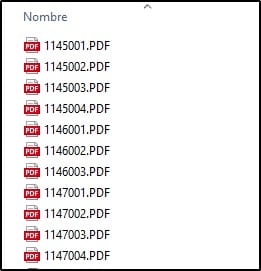
Utilicé funciones para poderlas llamar desde cualquier formulario.
Personalmente no utilizo archivos adjuntos, son un desastre. Preparé este ejemplo para dar respuesta a su pregunta, requiere conocimiento avanzado de VBA. Si quiere el ejemplo lo puede solicitar a [email protected] favor anotar la consulta en el asunto.
Si no quiere utilizar tabla temporal y en su lugar un array, puede reemplazar la función sigtePDF() por la siguiente:
Public Function sigtePDF(mpath As String, lnregistro As Long, mextension As String) As String
'Función obtener el siguiente archivo con base en el número de registro
'y la extensión
'Por ejemplo: Archivos ...
' 1145001.PDF
' 1145002.PDF
' Al llamar la función se
' obtiene el siguiente 1145003.PDF
' En donde 1145 es el código del alumno o el ID
'
'Elaborado por: EDUARDO PÉEZ FERNÁNDEZ
'Fecha: 24/02/2022
'Versión 2.0
'Parámetros:
' mpath ----> Ruta donde se guardan los PDF
' lnregistro ----> Código del registro (alumno, empleado etc)
' mextension ----> Extensión del archivo, por ejemplo. "PDF","TXT"
'
'Ejemplo de llamada:
'
' sigtePDF("D:\TodoExpertos\AdjuntarArchivo",1145,"PDF")
'
Dim MiPc, Carpeta, Archivos, archivo
Dim miext As String
'Dim cant_tem As Long 'Decomente esta linea si usa tabla temporal
'**************************************
'Comente estas linea para usar tabla temporal
Dim strTem As String
Dim miArray() As String
'**************************************
' Descomentar para usar tabla temporal
' CurrentDb.Execute "DELETE FROM tblTemporal"
Set MiPc = CreateObject("Scripting.FileSystemObject")
Set Carpeta = MiPc.GetFolder(mpath)
Set Archivos = Carpeta.Files
For Each archivo In Archivos
miext = MiPc.GetExtensionName(archivo.Name)
If miext = mextension And mid(archivo.Name, 1, 4) = lnregistro Then
'Comentar la siguiente para usar tabla
strTem = strTem & mid(archivo.Name, 1, 7) & ","
'Descomentar para usar tabla
' CurrentDb.Execute "INSERT INTO tblTemporal(archivo) VALUES(" & mid(archivo.Name, 1, 7) & ")"
End If
Next
'Documente estas lineas si utiliza tabla temporal
'****************************************************
If strTem <> "" Then 'Retiro la coma (,)
strTem = Left(strTem, Len(strTem) - 1)
End If
If Len(strTem) = 0 Then 'Ya habia pdf
sigtePDF = lnregistro & "001" & "." & mextension
Else
miArray = Split(strTem, ",")
sigtePDF = miArray(UBound(miArray)) + 1 & "." & mextension
End If
'*****************************************************
'Descomentar si utiliza la tabla temporal y NO Array
'cant_tem = Nz(DMax("[archivo]", "tblTemporal")) 'Descomentar para usar tabla temporal
'If cant_tem = 0 Then
' sigtePDF = lnregistro & "001" & "." & mextension
'Else
' sigtePDF = cant_tem + 1 & "." & mextension
'End If
End FunctionEs más practica esta otra forma, ya es cuestión de gusto.
Otra función si quiere utilizar DIR() en lugar de FileSystem :
Public Function Siguiente_PDF(mpath As String, lnregistro As Long, mextension As String) As String
'Función obtener el siguiente archivo con base en el número de registro
'y la extensión. Ejemplo usando DIR()
'Por ejemplo: Archivos ...
' 1145001.PDF
' 1145002.PDF
' Al llamar la función se
' obtiene el siguiente 1145003.PDF
' En donde 1145 es el código del alumno o el ID
'
'Elaborado por: EDUARDO PÉEZ FERNÁNDEZ
'Fecha: 24/02/2022
'Versión 2.0
'Parámetros:
' mpath ----> Ruta donde se guardan los PDF
' lnregistro ----> Código del registro (alumno, empleado etc)
' mextension ----> Extensión del archivo, por ejemplo. "PDF","TXT"
'
'Ejemplo de llamada:
'
' Siguiente_PDF("D:\TodoExpertos\AdjuntarArchivo",1145,"PDF")
Dim archivo As String
Dim strRuta As String
Dim strTem As String
Dim miArray() As String
strRuta = mpath & "\"
archivo = Dir(strRuta & lnregistro & "*." & mextension)
Do While Len(archivo) > 0
strTem = strTem & mid(archivo, 1, 7) & ","
archivo = Dir
Loop
If strTem <> "" Then 'Retiro la coma (,)
strTem = Left(strTem, Len(strTem) - 1)
End If
If Len(strTem) = 0 Then 'No hay pdf
Siguiente_PDF = lnregistro & "001" & "." & mextension
Else
miArray = Split(strTem, ",")
Siguiente_PDF = miArray(UBound(miArray)) + 1 & "." & mextension
End If
End FunctionSi utiliza esta función cambie el nombre sigtePDF por Siguiente_PDF.
- Compartir respuesta
