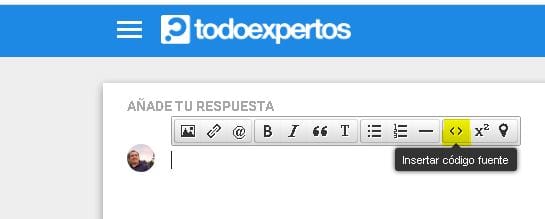Muchas gracias Dante, claro, te anexo el código completo:
Sub BGE()
Dim CMaterial As Integer
Dim Batches As Integer
Dim i As Integer
Dim w As Integer
w = 17
h = 7
ContadorBatches = 1
ContadorInterno = 0
Bolsa = 1
num_reng = 0
borrador = 0
Sheets("IMPRESION").Cells.RowHeight = 9.75
Fl = 0
Application.DisplayAlerts = False
Datosm = Worksheets("MAESTRA").Range("A1").CurrentRegion.Rows.Count - 2
For CMaterial = 1 To Datosm
num_etiquetas = 0
num_y = 0
Material = Worksheets("MAESTRA").Cells(CMaterial + 2, 3).Value
Peso = Worksheets("MAESTRA").Cells(CMaterial + 2, 4).Value
Batches = Worksheets("MAESTRA").Cells(CMaterial + 2, 6).Value
Cargas = Worksheets("MAESTRA").Cells(CMaterial + 2, 7).Value
Bat_eti = Worksheets("MAESTRA").Cells(CMaterial + 2, 6).Value
Batches = Batches * Cargas
renglones = Application.WorksheetFunction.Round(Batches / 2, 0)
Worksheets("ETIQUETA").Range("C11").Value = Material
Worksheets("ETIQUETA").Range("C13").Value = Peso
Worksheets("ETIQUETA").Range("G5").Value = Bat_eti
Worksheets("ETIQUETA").Range("B2:G14").Copy
For x = 0 To renglones - 1
For y = 0 To 1
If num_etiquetas < Bat_eti * Cargas Then
Select Case Cargas
Case 1
Worksheets("IMPRESION").Cells((Fl * w) + 2, 2).Offset(x * w, y * h).PasteSpecial Paste:=xlPasteAll
Worksheets("IMPRESION").Cells((Fl * w) + 2, 2).Offset(x * w, y * h).PasteSpecial Paste:=xlPasteColumnWidths
Worksheets("IMPRESION").Cells((Fl * w) + 2, 2).Offset(x * w, y * h).PasteSpecial Paste:=xlPasteFormats
Worksheets("IMPRESION").Cells((Fl * w) + 2, 2).Offset((x * w) + 3, (y * h) + 3).Value = ContadorBatches
Worksheets("IMPRESION").Cells((Fl * w) + 2, 2).Offset((x * w) + 10, (y * h) + 3).Value = Bolsa
Worksheets("IMPRESION").Cells((Fl * w) + 2, 2).Offset((x * w) + 11, (y * h) + 3).Value = Cargas
ContadorBatches = ContadorBatches + 1
Case Is > 1
Worksheets("IMPRESION").Cells((Fl * w) + 2, 2).Offset(x * w, y * h).PasteSpecial Paste:=xlPasteAll
Worksheets("IMPRESION").Cells((Fl * w) + 2, 2).Offset(x * w, y * h).PasteSpecial Paste:=xlPasteColumnWidths
Worksheets("IMPRESION").Cells((Fl * w) + 2, 2).Offset(x * w, y * h).PasteSpecial Paste:=xlPasteFormats
Worksheets("IMPRESION").Cells((Fl * w) + 2, 2).Offset((x * w) + 3, (y * h) + 3).Value = ContadorBatches
Worksheets("IMPRESION").Cells((Fl * w) + 2, 2).Offset((x * w) + 10, (y * h) + 3).Value = Bolsa
Worksheets("IMPRESION").Cells((Fl * w) + 2, 2).Offset((x * w) + 11, (y * h) + 3).Value = Cargas
ContadorInterno = ContadorInterno + 1
If ContadorInterno = Cargas Then
ContadorBatches = ContadorBatches + 1
ContadorInterno = 0
Bolsa = 1
Else
Bolsa = Bolsa + 1
End If
End Select
num_etiquetas = num_etiquetas + 1
End If
Next y
Selection.Rows.RowHeight = 11.5
num_y = num_y + 1
Next x
Fl = Fl + num_y
Bolsa = 1
ContadorBatches = 1
ContadorInterno = 0
Next CMaterial
End SubSalio sin las sangrias pero bueno, creo ques es comprensible el código. Lo que hace es tomar datos de una tabla, generar un etiqueta, copiar la misma y pegarla varias veces para ir incrementando e imprimiendo los contadores. Por como está definido el tamaño de la etiqueta en el archivo que queremos usar, es necesario cambiar el alto de las filas en donde están las etiquetas. Gracias de antemano!