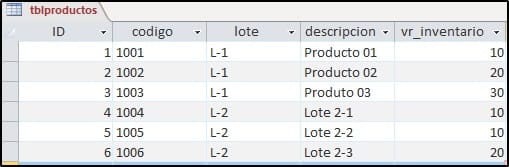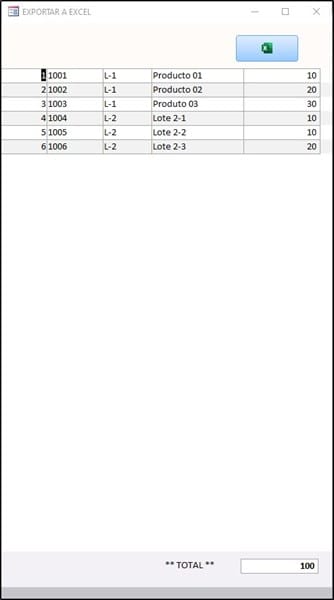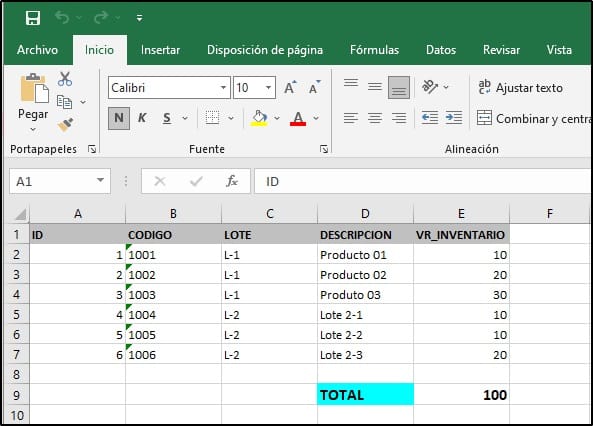Cuando no se sabe es mejor no responder burradas. Le dejo este ejemplo, el código no es de mi autoría pero me ha servido para esta clase de exportaciones.
TABLA
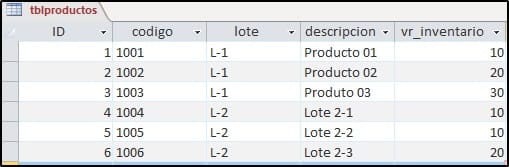
FORMUALARIO CON LOS DATOS PARA EXPORTAR
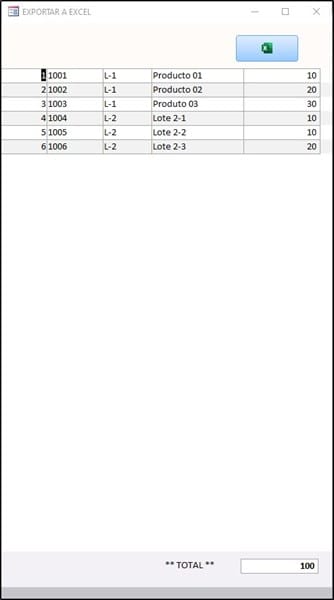
RESULTADO DE LA EXPORTACIÓN EN EXCEL
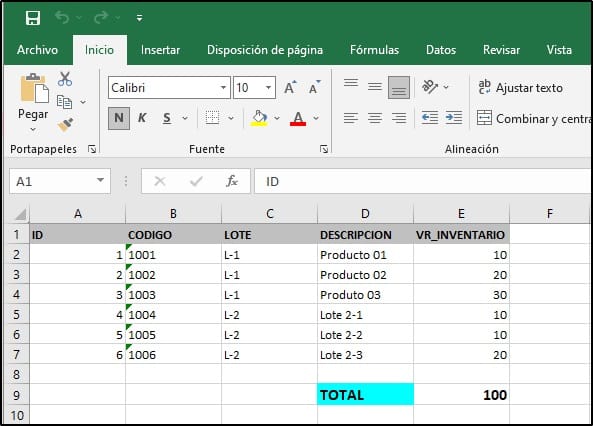
Observe que la columna vr_inventario es igual al total del formulario de Access.
CÓDIGO DEL BOTÓN EXCEL
Option Compare Database
Option Explicit
Private Sub btnExportar_Click()
Dim AppExcel As Object
Dim rst As DAO.Recordset
Dim SQL As String
Dim Y As Long
Dim Acumula As Double
On Error GoTo hay_error
SQL = "SELECT * FROM tblproductos ORDER BY ID"
Set rst = CurrentDb.OpenRecordset(SQL, dbOpenForwardOnly)
Set AppExcel = CreateObject("Excel.application")
AppExcel.Workbooks.Add
With AppExcel.Sheets(1)
With .Range("A:E")
.Font.Name = "Calibri"
.Font.Size = 9.5
.ColumnWidth = 13
End With
With .Range("A1:E1")
.Font.Size = 10
.Font.FontStyle = "Bold"
.Interior.ColorIndex = 15
End With
.Name = "Productos"
.Cells(1, 1) = "ID"
.Cells(1, 2) = "CODIGO"
.Cells(1, 3) = "LOTE"
.Cells(1, 4) = "DESCRIPCION"
.Cells(1, 5) = "VR_INVENTARIO" '
Y = 2
While Not rst.EOF
Acumula = Acumula + rst!vr_inventario
.Cells(Y, 1) = rst!ID
.Cells(Y, 2) = rst!codigo
.Cells(Y, 3) = rst!lote
.Cells(Y, 4) = rst!descripcion
.Cells(Y, 5) = rst!vr_inventario
Y = Y + 1: rst.MoveNext
Wend
Y = Y + 1
.Cells(Y, 4) = "TOTAL"
.Cells(Y, 4).Font.FontStyle = "Bold"
.Cells(Y, 4).Font.Size = 12
.Cells(Y, 4).Interior.ColorIndex = 8
.Cells(Y, 5) = Acumula
.Cells(Y, 5).Font.FontStyle = "Bold"
.Cells(Y, 5).Font.Size = 12
End With
rst.Close: Set rst = Nothing
AppExcel.Visible = True: Set AppExcel = Nothing
Exit Sub
hay_error:
If Not rst Is Nothing Then rst.Close: Set rst = Nothing
If Not AppExcel Is Nothing Then AppExcel.DisplayAlerts = False: AppExcel.Quit: Set AppExcel = Nothing
End SubYa es cuestión de que mejore el código y haga los cambios, puede editar la consulta SQL para filtrar algunos datos etc.