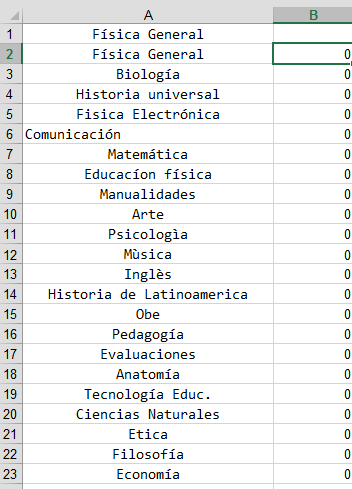Extraer valores únicos, pegar y contar repeticiones excel vba
Para Dante
Dante buenos días, tengo aproximadamente 22 000 registros de libros en la hoja BIBLIOTECA.
Necesito una macro para extraer valores únicos, pegar y contar repeticiones como te muestro.
La primero ordenaría y después haría la petición con un progressbar.
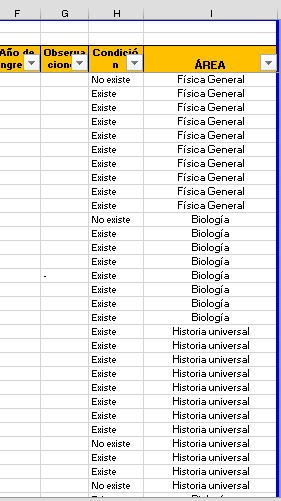 ,
,
resultado en la Hoja2, pase los nombres de los libros y el total de cada libro.
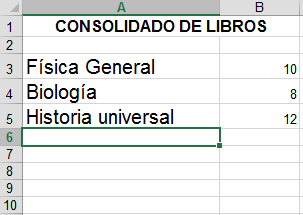
Estaré atento a sus instrucciones
3 respuestas
Respuesta de Dante Amor
1
Respuesta de yijo
1
Respuesta de Programar Excel