Evitar insertar valor duplicado en una celda VBA Macro
tengo el siguiente form
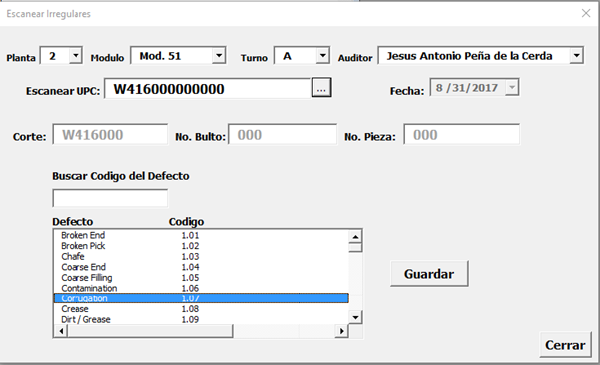
Cuando doy al botón guardar me inserta una fila con los datos que llene previamente en este formulario:
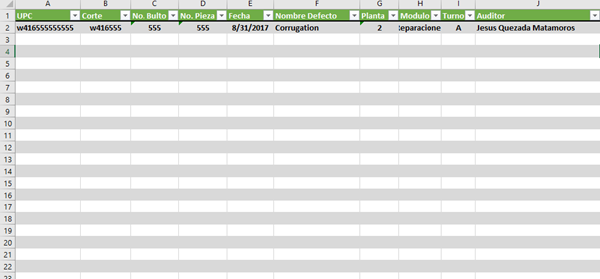
El excel se ira llenando de datos guardados, lo que quiero es que al momento de guardar el campo que dice UPC, su valor no se duplique, en este caso que me muestre un mensaje "Error. La UPC ya fue previamente escaneada" y que no se guarde en el Excel.
El código que tengo en el btn_guardar es el siguiente:
Private Sub btn_guardar_Click() If esc_upc & lista_def = Empty Then MsgBox "VERIFICAR QUE LOS CAMPOS ESTEN LLENOS", vbOKOnly, "CAMPOS VACIOS" esc_upc.SetFocus DEFNOMBRE = Clear Else ActiveSheet.Cells(2, 1).Select Selection.EntireRow.Insert ActiveSheet.Cells(2, 1) = esc_upc ActiveSheet.Cells(2, 2) = esc_corte ActiveSheet.Cells(2, 3) = esc_bulto ActiveSheet.Cells(2, 4) = esc_pieza ActiveSheet.Cells(2, 5) = esc_fecha ActiveSheet.Cells(2, 6) = lista_def ActiveSheet.Cells(2, 7) = txt_planta ActiveSheet.Cells(2, 8) = txt_modulo ActiveSheet.Cells(2, 9) = txt_turno ActiveSheet.Cells(2, 10) = txt_auditor esc_upc = Empty esc_corte = Empty esc_bulto = Empty esc_pieza = Empty DEFNOMBRE = Empty esc_upc.SetFocus lista_def.ListIndex = -1 End If
1 Respuesta
Respuesta de James Bond
1

